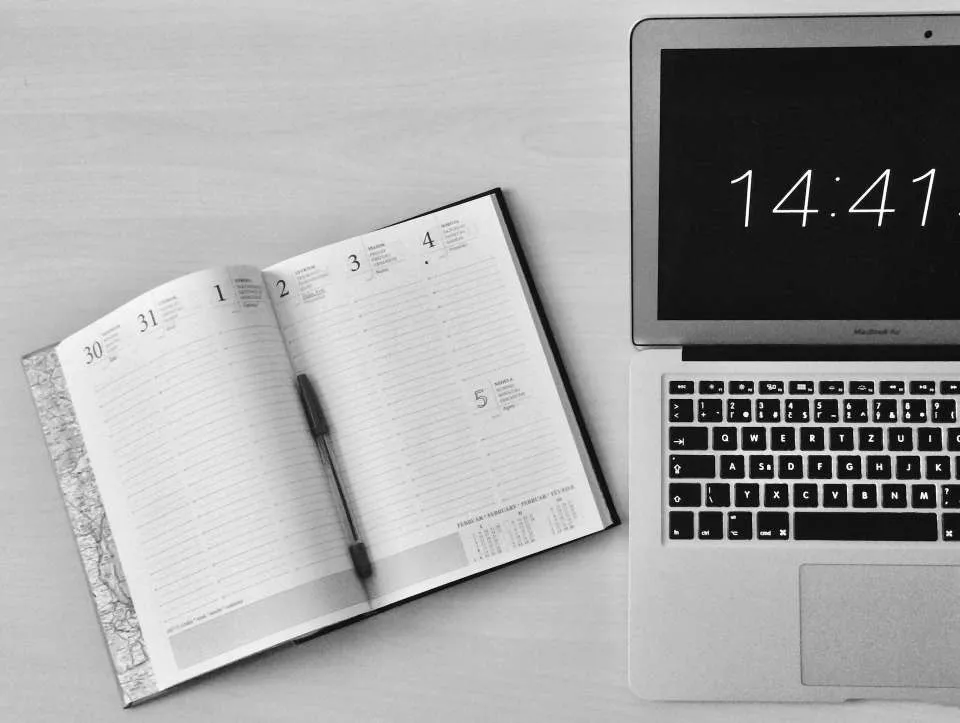Introduction

In today’s fast-changing world of teaching and education, teachers juggle endless lesson plans, assessments, emails, and professional development—all while trying to inspire and support every student. If you are a teacher who wants a free teaching Assistant with AI capabilities to save time, effort, and make everything in your teaching process flawless, this post is for you. With NotebookLM, you will have a 24/7 AI teaching assistant that can handle your planning, generate study materials, personalize lessons, and even create audio podcasts for your students—in minutes.
NotebookLM, Google’s free AI-powered research and note-taking tool built on the advanced Gemini model, is far from being just another tech gadget. NotebookLM acts as your personal AI co-teacher, grounded in your own curriculum, readings, and lesson plans. It’s designed to help educators save time, personalize learning, and enhance classroom engagement—all for free.
Ready to supercharge your teaching? Let’s explore seven powerful ways NotebookLM can revolutionize your classroom and reclaim your most precious resource: time.
Table of Contents
What Is NotebookLM?
NotebookLM is an AI-powered note-taking and research assistant developed by Google and built on the Gemini model. It allows you to upload your own documents, lesson plans, PDFs, or reading materials—and then chat directly with your notes. The tool summarizes, generates outlines, explains complex concepts, and even suggests ways to present ideas in the classroom. For teachers, it means a personal assistant that truly understands your content and supports your unique teaching goals. Here we will discuss 7 ways, a teacher can use this tool to achieve desirable effects in his/her teaching.
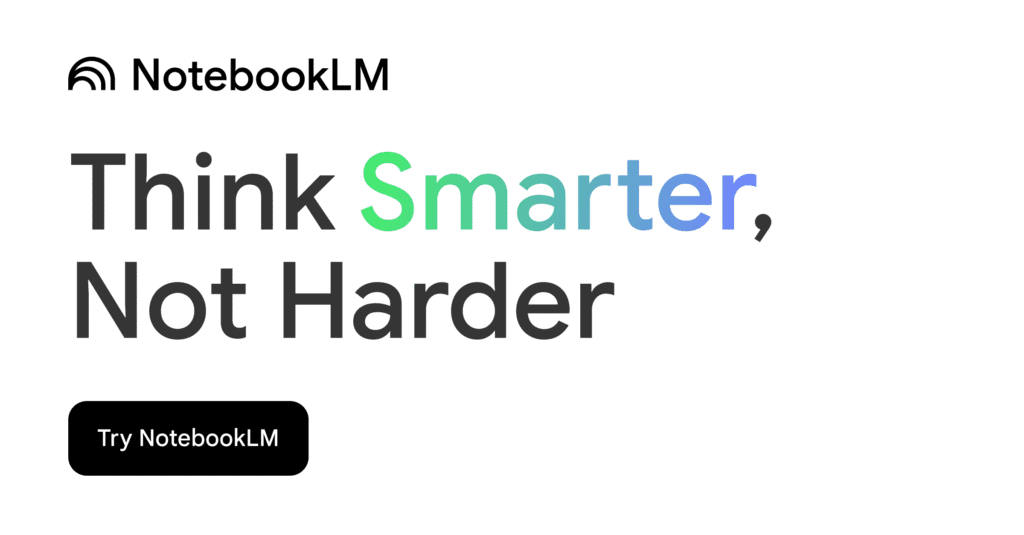
1. Streamline Lesson Planning with AI
Lesson planning can be one of the most time-consuming parts of teaching. NotebookLM transforms this process by analyzing your existing materials and suggesting lesson structures, key topics, and activity ideas. Whether you’re planning a science experiment or a literature discussion, NotebookLM can generate a framework in minutes, leaving you free to focus on creative engagement instead of paperwork.
How It Helps
It aligns your objectives, resources, and teaching standards into a coherent plan automatically. Teachers can simply upload a curriculum guide or textbook chapter, and this tool will produce an outline, summaries, or even step-by-step lesson guides ready for classroom use.
2. Generate Personalized Learning Materials Instantly
Every class has students with different needs, interests, and learning speeds. NotebookLM makes it simple to create personalized worksheets, quizzes, and reading materials that match each student’s level. You can input your syllabus or notes, and the AI instantly drafts questions, exercises, and even differentiated tasks for advanced or struggling learners.
Example in Action
For instance, if you upload your biology lesson on photosynthesis, NotebookLM can create grade-specific question banks, MCQs, or simple explanatory summaries for younger students—all based on the same source material.
3. Turn Your Notes into Engaging Study Guides
NotebookLM can condense complex chapters or lengthy readings into concise, easy-to-understand summaries. Teachers can then share these AI-generated study guides with students to reinforce classroom learning. It helps students review essential points quickly and focus on core concepts before exams.
Pro Tip
Upload your lecture notes and ask NotebookLM to generate a summary with definitions, examples, and key takeaways—it can even format it as a printable handout.
4. Simplify Research and Resource Compilation
NotebookLM helps teachers manage and make sense of large amounts of information. Instead of sifting through multiple sources, teachers can upload articles, PDFs, or notes, and the tool will identify key ideas, themes, and evidence. This makes research-based teaching effortless.
Classroom Use
Teachers preparing for a project-based unit or professional development session can compile all related materials and use NotebookLM’s summaries to prepare discussion points, presentations, or reference guides.
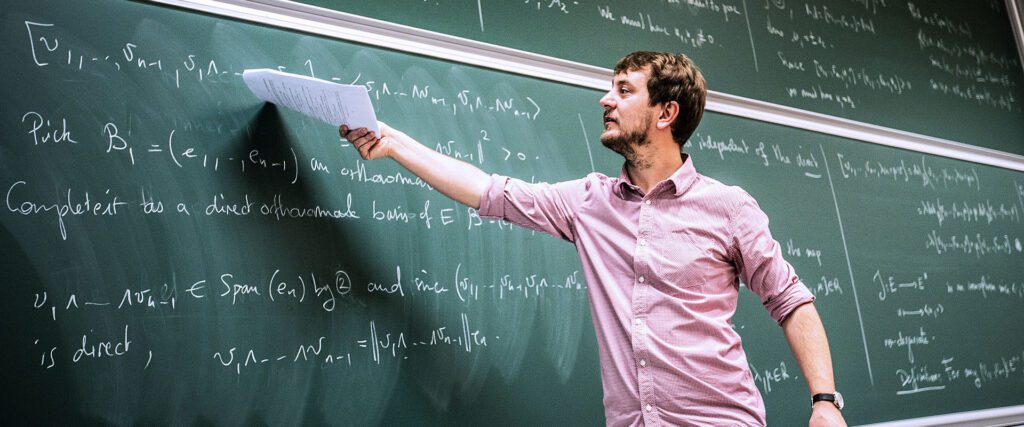
5. Create Audio Podcasts and Lesson Scripts Effortlessly
NotebookLM isn’t just for written notes—it can help generate structured scripts and content that can be turned into podcasts or audio lessons. This is particularly useful for teachers who want to provide accessible learning materials for students who prefer listening or need remote support.
Why It Matters
Inclusive education often means reaching learners through multiple modes. AI-generated scripts and summaries can easily be recorded to offer students audio-based learning experiences.
6. Save Time with Automated Summaries and Insights
Instead of reading every document line by line, NotebookLM can quickly summarize large amounts of content, identify recurring themes, and suggest follow-up ideas. Teachers can use these insights to make informed decisions and focus on meaningful instruction.
In Practice
For example, when analyzing multiple student essays or reports, NotebookLM can summarize patterns in writing, highlight strong arguments, and even point out gaps or misconceptions for feedback sessions.
7. Collaborate and Innovate More Effectively
NotebookLM encourages collaboration by allowing teachers to share notebooks with colleagues. You can co-develop units, share ideas, and build on each other’s lesson plans. The AI ensures all contributions stay organized and relevant.
The Big Advantage
It transforms team teaching into a seamless process—everyone stays on the same page, literally. This shared workspace helps educators exchange insights and innovate faster without the usual confusion of scattered files or emails.
Final Thoughts
NotebookLM is more than a productivity tool—it’s a teaching partner. By bringing AI into your daily workflow, you can focus on what truly matters: inspiring curiosity, building understanding, and nurturing student growth. As education continues to evolve, tools like NotebookLM remind us that technology isn’t replacing teachers—it’s empowering them.